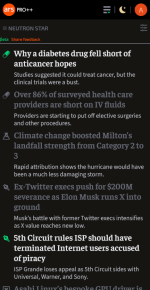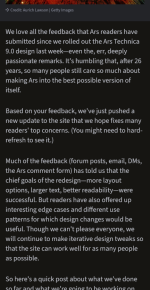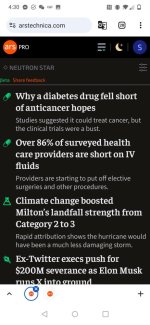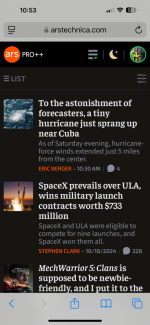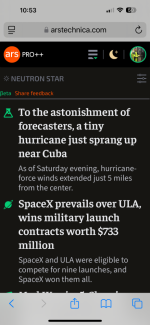Launching Neutron Star as a sub reading mode for the redesign was a bit of an experiment. Now that it's been live for a week+ (and the new more dense List view is live) we'd love to start gathering feedback from people on how it's working, and how it could be improved.
One thing we're aware of is it's currently not working as well as it could be on mobile. For desktop the ability to use the keyboard to navigate means you can kind of fly through the opening and closing of the preview, mobile not so much.
Would it make sense for mobile to just click through, no preview, while desktop remains the same?
Do you use the keyboard nav?
Just let us know how it's feeling general.
One thing we're aware of is it's currently not working as well as it could be on mobile. For desktop the ability to use the keyboard to navigate means you can kind of fly through the opening and closing of the preview, mobile not so much.
Would it make sense for mobile to just click through, no preview, while desktop remains the same?
Do you use the keyboard nav?
Just let us know how it's feeling general.